Toolbar
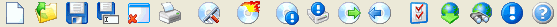
 Create a new compilation.
Create a new compilation. 

 Note: You can only open one compilation at the same time.
Note: You can only open one compilation at the same time.
 Open an existing CDBurnerXP Pro Project File. More information you can get at
Open an existing CDBurnerXP Pro Project File. More information you can get at  data- and
data- and  audio-burning.
audio-burning.
 Click this button to save your project. If you didn't save it before, you will be asked for a filename (see also:
Click this button to save your project. If you didn't save it before, you will be asked for a filename (see also:  data- and
data- and  audio-burning).
audio-burning).
 Save your project as a new filename see also:
Save your project as a new filename see also:  data- and
data- and  audio-burning).
audio-burning).
 Close the current sub-window / project (not the main application).
Close the current sub-window / project (not the main application).
 Click this button to access
Click this button to access  cover printing feature.
cover printing feature.

 Erase your disc.
Erase your disc.
 Start
Start  data / audio burning process.
data / audio burning process.
 Get
Get  disc information.
disc information.
 Get
Get  recorder information.
recorder information.
 Eject the disc (open drive tray).
Eject the disc (open drive tray).
 Close drive tray.
Close drive tray.
 Open
Open  settings dialog.
settings dialog.
 Start online update and download the latest version of CDBurnerXP Pro.
Start online update and download the latest version of CDBurnerXP Pro.
 Get internet links for CDBurnerXP Pro.
Get internet links for CDBurnerXP Pro.
 See credits of CDBurnerXP Pro (splash screen).
See credits of CDBurnerXP Pro (splash screen).
 Open the helpfile.
Open the helpfile.
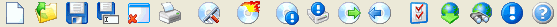
 Create a new compilation.
Create a new compilation.  Open an existing CDBurnerXP Pro Project File. More information you can get at
Open an existing CDBurnerXP Pro Project File. More information you can get at  Click this button to save your project. If you didn't save it before, you will be asked for a filename (see also:
Click this button to save your project. If you didn't save it before, you will be asked for a filename (see also:  Save your project as a new filename see also:
Save your project as a new filename see also:  Close the current sub-window / project (not the main application).
Close the current sub-window / project (not the main application).
 Click this button to access
Click this button to access 
 Start
Start  Get
Get  Get
Get  Eject the disc (open drive tray).
Eject the disc (open drive tray).
 Close drive tray.
Close drive tray.
 Open
Open  Start online update and download the latest version of CDBurnerXP Pro.
Start online update and download the latest version of CDBurnerXP Pro.
 Get internet links for CDBurnerXP Pro.
Get internet links for CDBurnerXP Pro.
 See credits of CDBurnerXP Pro (splash screen).
See credits of CDBurnerXP Pro (splash screen).
 Open the helpfile.
Open the helpfile.